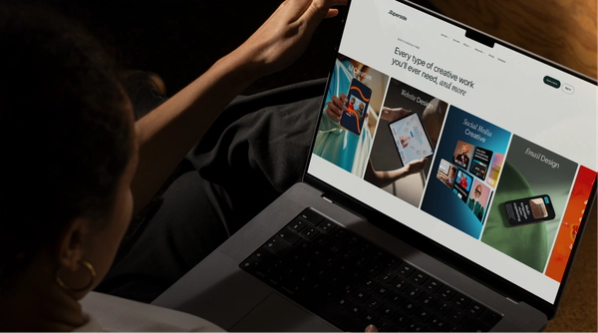10 best AI video generators for top creators in 2025

There are hundreds of tools your creative team could use for AI video generation. All of them promise fast, studio-quality videos. But do they all fully align with your needs? Don’t waste time with trial and error. Be guided by this curated list of 2025’s top 10 AI video generators, plus a selection of platforms perfect for enterprise teams.
AI video is no longer slop. And every day is becoming way more professional than before. Today’s AI-powered video tools bring unprecedented speed, creative range and the ability to personalize your video campaigns at scale.
But it has to be well-produced to work for your teams.
Today, most creative teams are still in the early stages of AI adoption. While many use AI for tasks such as idea generation (e.g., to revamp their social media posts or create more effective ads), the real competitive edge comes from the deep integration of AI into the video production process.
There are excellent AI tools available to assist, but beware: Most aren’t designed for the demands of enterprise teams and still fall short in terms of accuracy and professional video quality. Also, some don’t allow you to choose or customize the AI model, which limits flexibility and features.
So, how do you choose the perfect video design service or AI video tool for your business? Sit tight. In this article, we take a clear-eyed, critical look at your options and list the top 10 best AI video generators in 2025, as well as five platforms well-suited to enterprises, to help you nail your creative goals.
What to look for in an AI video generator for enterprises
There’s no question that AI has transformed the creative production landscape. Today’s savviest brands use AI for everything from logo generation to scaled-up brand creative.
Traditionally, the video production process was complex and expensive. However, AI has flipped the script on how quickly and inexpensively brands can produce knockout videos. 95% of marketers know that video is a critical part of getting brand growth.
With AI, we’re enabling storytelling at a scale never before possible. It speeds up storyboarding, experimenting visually, creating soundtracks and transforming creative workflows entirely.

But when it comes to video generation, it pays to hit the pause button and take a closer look at what each tool delivers. The right solution for one business may not work for another.
Pay attention to:
1. Brand asset integration and style controls
Your AI video maker should support the integration of your logos, typefaces, color palettes and other brand elements.
This makes it easy to apply your company’s visual identity and ultimately helps both your internal and external teams to keep your videos on-brand.
2. Language support and dubbing
To localize your content effectively, you need precise language support. Check that your AI video generator offers multilingual options for subtitles and spoken language.
Some generators, such as Adobe Firefly, offer AI dubbing and translation. This enables you to quickly adapt content to different markets, so you can achieve the 25% higher ROI expected from multilingual marketing spend. Like an AI receptionist for your global audience, greeting users in their own language and making your brand instantly more approachable.
3. AI avatar + human-in-the-loop options
AI avatars can help you create impactful videos. In fact, the strategic use of AI avatars has become so central to the marketing mix that it’s one of the top AI video trends highlighted by Superside’s experts for 2025
The human element also remains essential, so make sure your video generator allows you to seamlessly integrate both real-life footage and AI-generated content as needed.
What has never disappeared—and I don't think it will— is the need for a good creative director or a good cinematographer. Someone who knows how to tell a story in a sequence of images.

See the AI-powered short film that Superside’s Júlio Aymoré created for a good example.
4. Custom voice and model support
Generative AI voice technology presents a range of exciting possibilities. This includes the ability to create customized voiceovers for highly personalized AI video experiences, a feature 55% of consumers now expect from brands.
Look for an AI video creator that supports custom voice options or allows you to train a custom AI video model.
Keep in mind that these advanced capabilities can be technically complex. So, choose a tool or platform that also offers robust technical support.
5. Script-to-video & text-to-video
Script-to-video tools transform written scripts into polished videos in minutes.
This not only saves valuable time for busy creative teams but is also essential for enterprises that want to produce video content on demand. Even better, these
AI-powered solutions can help reduce production costs by up to 60%.
6. Animation style options
In retail? Animation can boost purchase intent by as much as 72%, but it’s vital to ensure your chosen AI tool aligns with your brand’s animation requirements.
If you need cutting-edge claymation or Pixar-worthy cartoon shorts, choose your AI tool wisely.
7. Integrations and export formats
The generative AI video tools you consider should support seamless AI workflows. Look for tools that integrate with your existing tech stack and support file exports in formats you already use.
For example, if your team uses Adobe Premiere Pro, Descript or Frame.io for post-production, you need a video generator that exports layered files or high-resolution MP4s in standard aspect ratios to avoid extra work.
8. Editing tools and revision controls
AI tools have the potential to boost creative workflows. But they don’t always get it right the first time.
Ensure your video platform or generator comes with a built-in editing suite and collaborative review tools, as these features will enable you to easily refine its outputs.
Look for built-in text, audio and timeline editors for easy, on-the-fly adjustments to storylines and pacing.
9. Creative flexibility and multi-model support
Today’s top video generators don’t restrict you to just one AI model. Tools like Krea AI and others now offer access to a variety of models, so you can mix and match different text, visual and motion AI engines to fit your needs. In other words, you have more control over the output.
We now have more control over the design process because we own better image models that are more aligned and take less time to generate. In the past, we were generating 5,000 images to get five that were good, and now we are doing the opposite.

This multi-model flexibility empowers creative teams to push boundaries, experiment with new formats and instantly adapt content for different platforms.
With more time on their hands, they can generate content tailored to each channel and capture some of the high engagement rates good AI-powered videos are known to achieve.
2025’s top 10 AI video generators for pro creators
You’ve got the context. Now, let’s break down our top 10 choices for AI video generators in 2025.
1. Superside: The AI-powered creative service that beats all video generators out there
Services:
- Traditional video production
- Strategic planning for video production
- Brand-consistent video asset generation at scale
- Creation of custom-trained image and video models
- Access to expert video editors and animators to refine and elevate AI outputs
- Smart QA processes and visual brand systems
- Seamless integration with performance marketing workflows, internal comms and global campaigns
- Plus, many other creative design services
Superside is not an AI video generator.
We're the world's #1 AI-powered creative service that keeps your video marketing strategy moving and at scale.
What sets us apart? Every project is led by an AI-powered, best-in-class creative team, so you get the perfect blend of AI and human creativity.
We only use the best AI tools and human talent to create standout videos as part of our full suite of design services.
As the top creative service for enterprise teams, we bring deep expertise in AI-powered design and a track record of high-impact work for brands like Amazon, Intuit, Reddit and Salesforce to the table.
Our video work delivers excellent results for our customers. For example, when biotech innovators Synthego approached us to enhance their brand visibility in the lead-up to World CRISPR Day, we helped them to boost their presence and impact.
In just five days, Superside helped roll out more than 1,500 visuals and animations. We also saved the company more than $5,000 in design spend and helped them meet an ”impossible” deadline.
Our claymation work for Johnson Controls hit a similar sweet note. Our creatives produced standout video content in a traditionally dry B2B context and saved the company $47,000 in the process.
The customer actually preferred the AI-driven animation look over the original realistic idea. It felt more engaging and added flavor to the brand’s voice.

It’s this level of quality that’s made Superside the go-to partner for enterprise AI video production.
We not only craft standout brand videos and ad creative that truly set our customers apart from their competitors; we also help them stay ahead of the latest AI design trends and seamlessly scale their video output.
Why wait to produce standout video campaigns when you can simply Superside it? Learn below what else AI can do for your video success.
- Best for: Enterprises that want to scale their video production efforts and keep up with the AI hype train.
- Cost: Monthly subscription starts at $10,000 per month. Scalable at any time.
2. Synthesia
Synthesia is at the forefront of AI-generated video avatars with video generation tools that enable users to create videos with either a pre-made avatar or a personalized one. The results are impressively lifelike and nearly indistinguishable from real footage.
The video communications tool also offers a vast range of pre-made templates for educational purposes and internal communications videos.
Top features:
- Customizable AI avatars
- Multilingual dubbing and language translation support
- Voice cloning and realistic AI voices
- Multi-avatar scenes and dialogue
- Built-in video editing tools (this includes an AI assistant)
Pros:
- Excellent AI avatar video tools for scalable content creation
- Several enterprise-ready features (e.g., collaboration tools, compliance/security features and single sign-on)
Cons:
- Limited creative flexibility
- Predefined avatars and templates can feel generic
- Limited brand visuals
- Best for: Enterprise internal communications and personalized corporate avatars.
- Cost: Basic creator package ($64 per month) includes five personal avatars. Enterprise cost on request.
- Free trial/cheaper trial credits: Free trial available with three minutes of video per month.
- Last update: June 2025
3. Pictory
Pictory stands out as one of the most user-friendly options for quick text-to-video conversions. Its intuitive interface makes it easy for creative teams to transform long-form content like blog posts, scripts or even PowerPoint slides into short, shareable video clips in minutes.
The tool’s built-in collaboration tools also make it simple to manage projects across large, distributed teams.
Top features:
- URL and text-to-video
- Images-to-video
- Script-to-video
- Access to image and video clip libraries
Pros:
- A straightforward tool that makes it easy to repurpose content
- Easy-to-use controls allow for quick adjustments to video outputs
Cons:
- Limited image library
- Lacks AI avatars, animation styles and other advanced AI video generator options
- Lacks brand control options
- Infrequent updates
- Best for: Text-to-video, PowerPoint-to-video
- Cost: Team packages start at $99 per month. Enterprise cost on request.
- Free trial/cheaper trial credits: Pictory offers a free trial that includes 15 minutes of video.
- Last update: April 2025
4. Runway Gen-4
Runway is, first and foremost, an AI technology company that develops its own proprietary artificial intelligence models. However, the company also offers an extensive suite of image, video and animation tools.
Runway provides advanced features such as voiceover tools, customizable image generators and text-to-image functionality. This combination of features positions the tool at the forefront of AI content generation.
It’s a good option for enterprises that seek a comprehensive creative AI solution.
Top features:
- A “References” tool that can create video content and characters from just 1-3 reference images
- Extensive video editing and effects features
- Advanced character creation tools and facial expression mapping
- Advanced directing tools like multi-motion brushes and camera control
Pros:
- Users can create in-depth custom models
- Extensive integration options, enterprise-grade security and data controls
- Regular updates
Cons:
- The tech is as complex as it sounds (expect a steep learning curve)
- No native brand asset management tools
- Best for: Creative teams that want extensive video editing options and complete creative control.
- Cost: Cost for teams of 10 starts at $76 per user per month. Enterprise cost on request.
- Free trial/cheaper trial credits: 125 free trial credits
- Last update: June 2025
5. Veo 3 by Google
Released in May 2025, Google’s Veo 3 is the latest addition to the video generation model landscape. This tool can create content from a host of inputs such as prompts, example images, style references and character stills.
Veo 3 also offers a full stack of editing tools, which includes object removal, camera and motion controls, sound effects and ambient noise. These features make it one of the most impressive video generation tools we’ve seen so far for any AI video generator.
Top features:
- Intelligent, prompt-based video and audio generation
- Photorealistic and animated video
- Text-to-video
- Diverse styles and animation options
- Easy to use (videos can be generated with Google’s Gemini mobile app on the Pro subscription plan)
Pros:
- Excellent for high-quality, cinematic video clips
- High degree of realism
- Intelligent physics
- High degree of creative control
Cons:
- Videos can only be up to 8 seconds long
- Best for: Story-driven visual designs and concept testing.
- Cost: Veo 3 is accessible through a Google AI Pro subscription ($19.99 per month) or a Google AI Ultra subscription ($249.99 per month).
- Free trial/cheaper trial credits: Both Pro and Ultra options offer “first-month-free” trials.
- Last update: May 2025
6. Kling AI by Kuaishou
Kling AI is more than just a video generator. It’s a comprehensive creative tool that also offers image generation, advanced sound effect tools, character modeling and an innovative “AI outfit” feature.
All of these tools are integrated into the core video solution, which is designed to streamline production through prompt-based AI generation and a robust set of editing features (e.g., a motion brush to add movement to your scenes).
Regular updates also ensure users can always access the most up-to-date capabilities on the market.
Top features:
- Text-to-image, text-to-video
- Image-to-video
- Prompt-based video generation
- Diverse animation options
- Sound effects
Pros:
- One of the faster video generation options available (high-detail, dynamic clips available in just 2-5 minutes)
Cons:
- Limited language support (not ideal for teams that need to translate video for multiple markets)
- Best for: Photorealistic or animated videos produced from static images.
- Cost: Premier packages start at $1,104 per year for a set number of images or videos.
- Free trial/cheaper trial credits: Kling offers a free “basic” tier that gives users limited credits per month.
- Last update: May 2025
7. Sora by OpenAI
Sora’s first public release was in December 2024 and, like OpenAI’s other products, it’s likely to set new standards for what users can expect from video generation.
However, the current version still has notable limitations, and an enterprise or corporate version isn’t available yet.
While the tool may not be ready for enterprise use just yet, it’s one to watch closely during the next few months. The features we’ve seen so far include a “remix” tool for elements in a video scene, a “re-cut” feature to adjust video length, a blend tool to combine video clips, and in-depth storyboarding options.
Together, these capabilities promise to make Sora one of the most versatile video generation tools available.
Top features:
- Image-to-video, text-to-video
- Prompt-based video generation
- An extensive video editing suite
- A style preset library
Pros:
- Extensive editing tools
Cons:
- Untested in enterprise workflows
- The release cadence seems relatively slow
- Best for: Free testing of initial creative concepts (through Bing Video Creator).
- Cost: Available with ChatGPT Plus ($20 per month) and ChatGPT Pro ($200 per month).
- Free trial/cheaper trial credits: OpenAI recently partnered with Microsoft to make Sora freely available through Bing.
- Last update: June 2025
8. Adobe Firefly
Adobe Firefly comes with a full suite of creative AI tools for image, video and audio generation. Its text-to-video solution offers a wide range of styles, and it renders 3D graphics, 2D animation and photorealistic footage with equal ease.
Other valuable features include the ability to add AI effects (e.g., smoke or lens flare) to footage and push-of-a-button AI-generated B-roll. Firefly also includes built-in language support and AI-powered video and audio translation.
These features make it ideal for teams that need to quickly deliver multilingual content.
Top features:
- Text-to-video, image-to-video
- Prompt-based video generation
- In-depth editing tools like scene blending and shot extension
- Translation into 20+ languages
- Preset style and effects library
Pros:
- The straightforward interface allows teams to get started immediately
- Future features include text-to-avatar and advanced audio enhancement options
Cons:
- The maximum length for generated videos is just five seconds
- Best for: Producing short, snappy social content (e.g., teasers and logo reveals on TikTok, Instagram Reels or YouTube Shorts).
- Cost: $199.99 per month for Firefly Premium (includes 50,000 generative credits and limited access to other features, such as translation).
- Free trial/cheaper trial credits: Limited access to video generation through a free trial of Creative Cloud Pro.
- Last update: April 2025
9. Pika Labs
(Source: Pika Labs)
Pika is a popular choice among social media and marketing teams because it can generate high-quality, short-form videos in record time (from both text and image prompts).
The Pika team also regularly updates their tool with new features and functionalities, so there’s always something fresh to try.
In one of their most recent releases, the company added a range of “Pika effects.” These allow users to manipulate video elements with effects like inflate, explode and melt.
Top features:
- Text-to-video, image-to-video
- Prompt-based video generation
- Videos can be up to 10 seconds long
- Tools for motion and scene transitions
- Keyframe-style editing with full videos generated from the “first” and “last” scene images
Pros:
- Fast video rendering (1-3 minutes)
- Multiple styles, effects and editing options
- Attractive price point
Cons:
- Lacks avatars, voiceovers and branded AI video creation functionality
- Best for: Fast iteration with multiple effects
- Cost: The highest-tier package ($95 per month) provides 6,000 credits (the number of videos you can generate varies according to the effects and tools you use).
- Free trial/cheaper trial credits: Free tier provides 80 monthly video credits (approximately 1-5 videos).
- Last update: February 2025
10. Descript
Descript first made waves as a tool that allowed users to edit visual or audio content directly within a text editor. Its AI-powered video generation tool follows suit. You can generate a video and script from a prompt, and then modify it by editing the text.
Unlike many other video generators, Descript’s AI video tool also features a powerful AI agent (“Underlord”), which can automatically edit your content for the best cut. This feature alone makes it a great choice for busy corporate teams.
Top features:
- Text-to-video (and back again)
- Prompt-based video generation
- AI avatar video tools
- AI audio tools (e.g., voice cloning)
- Multi-language text-to-speech and translation support
Pros:
- Vast range of built-in editing tools
- Intuitive, familiar and friendly UI
- Enterprise-grade security
- Dedicated account support for teams of 10+
Cons:
- Base price tiers offer very limited AI features, e.g., only 30 minutes per month of custom avatars in the “Business” tier. (Note: This may be negotiable with the “Custom” enterprise solution).
- Best for: Teams that already use Descript for video production. Also ideal for heavily scripted content, such as video podcasts.
- Cost: “Business” tier from $50 per seat per month. Enterprise cost on request.
- Free trial/cheaper trial credits: Limited amount of free video generation and edits.
- Last update: June 2025
2025’s top 10 AI video generators for creators at a glance
To summarize, here’s a quick, side-by-side look at the AI video generators’ pros and cons.
| Video generator | Best for | Pros | Cons | Cost | Credits | Last update |
|---|---|---|---|---|---|---|
| Superside | Enterprise-level creative strategy; scalable video production. | Top 1% creative talent, custom-trained AI models, integrated QA. | Dedicated creative service; not a self-serve tool. | From $10,000 per month. | N/A, but you can book a free demo. | Ongoing |
| Synthesia | Internal comms; custom corporate avatars. | Enterprise features; multilingual support; custom avatars. | Limited creative flexibility; generic templates. | $64 per month (basic); enterprise cost on request. | 3 minutes of video per month. | June 2025 |
| Pictory | Text, blog or slides to video. | Friendly UI; good for content repurpose. | Feels generic due to stock libraries; lacks brand controls. | From $99 per month. | 15 minutes of video. | April 2025 |
| Runway Gen-4 | Creative teams seeking advanced editing tools. | Custom models, advanced motion tools and editing features. | Steep learning curve; no brand asset control. | From $76 per user per month. | 125 credits (~25s Gen-4 video). | June 2025 |
| Veo 3 | High-quality, cinematic short clips. | Realisitic outputs, longer durations (up to 60s); cinematic control. | Max current length: 8 seconds. | $19.99 (Pro) or $249.99 (Ultra) per month. | First month free. | May 2025 |
| Kling AI | Stylized or realistic video from images. | Fast AI video generation, multi-modal prompts; motion brush editing. | Poor multilingual support. | From $1,104 per year. | Free tier with limited credits. | May 2025 |
| Sora | Unique concepting work, high-editability. | Strong editing suite, blend, storyboard tools. | Not yet enterprise-ready; slow release schedule. | $20 per month (Plus) or $200 per month (Pro). | Free via Bing. | June 2025 |
| Firefly | Social-first content; stylized visual effects. | Premiere Pro integration; multilingual support. | Maximum video length is 5 seconds. | $199.99 per month (Firefly Premium). | Limited Creative Cloud trial access. | April 2025 |
| Pika Labs | Short-form creative content with motion effects. | Fast rendering; effect presets; well-priced. | No brand or voiceover features. | $95 per month (top tier). | 80 credits per month (1-5 videos). | Feb 2025 |
| Descript | Video podcasts; explainers; text-driven content. | Text-based editing; voice cloning; secure. | No advanced animation or style tools. | From $50 per seat per month (Business). | 1 export per month; limited free AI tools. | June 2025 |
Top 5 AI video platforms for enterprise teams
Another option is to use a comprehensive AI creative platform. Unlike single-purpose tools, these multimodal tools give you access to multiple AI models in one place.
In these interfaces, you can have [for example] a text node where you write what you want, and it converts it into a command that you can send to another node. The command gets processed and from there, you send it to an image mode. Then, into a video or audio node. All in just one place.

You can mix and match creative capabilities, from image and video generation to text, sound and 3D modeling, all within one workflow. This flexibility turns the platform into a true creative playground where teams can experiment, iterate and produce a wide range of video content.
Compare the platforms below with the advanced AI tools featured above, as well as the advantages of partnering with a professional video production service or production company. Each approach offers unique benefits.
1. Krea AI
Veo 3 now supports start frames.
— KREA AI (@krea_ai) July 10, 2025
now you can create Veo 3 videos using any image as the starting frame!
try it now in Krea Video. pic.twitter.com/1ANQjRY2Rn
This comprehensive platform helps you create highly realistic videos and images. It also offers multiple animation styles and advanced video options like camera angle settings, bloom and blur effects, and more.
Krea AI also offers a training feature that lets you teach the AI to recreate images, products or characters in any style. This is especially valuable if you have an established character or concept you want to replicate across various assets.
Top features:
- Prompt-based multimodal image generation
- Video lip syncing (any video to any audio)
- Real-time AI rendering to modify concepts as you work
- Advanced video enhancement features
- 3D rendering
Pros:
- Lightning-fast previews
- Powerful motion and style controls
- No-code, creative-friendly interface
- Best for: Designers, creators and creative teams that want fast, hands-off, visual prototypes.
- Cost: Enterprise cost on request.
- Supported AI video models: Wan 2.1, Hunyuan, Hailou, Luma, Kling 1.6, Kling 2.1, Runway Gen 3, Pika 2.2, 01-Live, Kling 1.0 Pro, Ray, Veo 2, Veo 3.
- Limitations: The current focus is more on creative exploration than on longer-form narratives. This tool is, therefore, best used during the ideation phase.
- Suitability for enterprise scalability: Since Krea AI is primarily targeted at creatives and creative teams, its enterprise-grade support is still in development. This means some features you might expect as standard for an enterprise solution (e.g., single sign-on) are currently unavailable.
2. Flora AI
(Source: Imagekit.io)
The Flora AI philosophy is simple yet bold: “Every creative AI tool, thoughtfully connected.”
The multimodal platform supports this claim with a simple, intuitive UI that allows different creative elements to be combined in a “point-and-click” style.
Flora’s “Intelligent Canvas,” which allows multiple users to collaborate on a project through image, text and video AI generation, also sets it apart. If you’ve ever used a collaboration tool like Miro, you’ll find it easy to use Flora AI.
Top features:
- Seamless support for multimodal AI workflows
- Access to top AI models
- Character design tools
- Style extraction from existing assets to generate new content
Pros:
- One tool for effective collaboration
- Large selection of AI models
- Best for: Diverse teams that need to collaborate on complex campaigns in a single canvas.
- Cost: Enterprise cost on request.
- Supported AI video models: Hailuo minimax, Veo 2 (Veo 3 coming soon), WAN 2.1, Kling 2.0, Kling 1.6, Kling 1.5, Luma Ray 2, Luma Ray 2 Flash, Pika, Hunyuan, Gen-4 Turbo, Lightricks LTX.
- Limitations: Video generation can be a slow process.
- Suitability for enterprise scalability: Flora’s collaborative features make it a strong fit for enterprise teams that require close collaboration and seamless integration. The platform also offers project versioning, asset storage, custom AI workflows, robust security options and dedicated account management.
3. Fal.ai
(Source: Fal.ai)
Fal.ai brands itself as a generative media platform for developers. With this multimodal platform, you get access to the latest AI video software and can plan and train your own creative models. It also provides access to a vast range of standard models, such as Veo 3.
The combination of custom and standard creative AI tools means you have nearly total creative freedom, from photorealism to animation, audio clips and more. But if you’re not a developer, the learning curve can be steep.
Top features:
- Text-to-video, image-to-video
- Text-to-audio/speech
- Prompt-based video generation
- Lightning-fast inference engine to optimize the speed and efficiency
Pros:
- Access to the latest AI models and tech (e.g., AI agents)
- Ability to host and deploy private generative models
Limitations:
- The platform is developer-centric, so it isn’t ideal for teams that lack in-house tech support
- Costs may run high with large-scale usage
- Best for: Tech-savvy creatives and developers who seek deep customization and the ability to fine-tune generative models.
- Cost: Scales with GPU usage.
- Supported AI video models: Veo 3, Veo 2, Hunyuan, Flux, Kling 1.6, Kling 2.x Pro, MiniMax (Hailuo), Mochi, Stable Video and more via model gallery and private deploy options.
- Suitability for enterprise/scalability: Fal.ai offers numerous security features, SOC 2 and SSO Compliance, and private hosting and deployment options. The platform is designed for scalability, and you can create the exact model you need. All these factors make it a strong choice for enterprise AI video production.
4. Freepik
From image and video design to voiceovers and sound effects, Freepik offers a range of multimodal features for dynamic creative teams. Its creative suite also includes image and video editing, brand controls, print design and an in-depth social media toolset.
Freepik offers a dedicated “Enterprise” option, designed to help companies deploy AI creative at scale.
Top features:
- Text-to-video, image-to-video
- Prompt-based video generation
- Premium stock asset library
- Full audio and graphic design toolkits, which include royalty-free music and AI voiceovers
- AI video upscaling
Pros:
- All-in-one creative suite
- Access to a massive range of stock assets
- Best for: Enterprise creative teams that prefer to create and refine their own assets
- Cost: Enterprise cost on request.
- Supported AI video models: Veo 2, Veo 3, Flux, Runway 3, Kling, Pika 2.0, Luma, Mochi, Minimax and Hunyuan.
- Limitations: Stock content can become repetitive.
- Suitability for enterprise/scalability: Freepik meets strict security and compliance standards, supports unlimited users, provides legal indemnity for AI-generated content, and offers support for enterprise teams (all under the “Enterprise” plan).
5. Replicate AI
(Source: Replicate.com)
With so many options available, it can be hard to decide on the ideal AI video generator for your enterprise. Replicate simplifies the selection process by providing access to one of the largest selections of AI video generators we’ve seen.
The multimodal platform also enables enterprise teams to build custom generators, fine-tune models and generate a wide range of content, from speech to music. Additional useful features include AI image restoration (for old or degraded images) and image captioning.
Top features:
- Text-to-video, image-to-video
- Prompt-based video generation
- Massive range of new and experimental models
- User scaling support for commercial AI products
Pros:
- With the right technical know-how, Replicate’s models are easy to integrate into your tech stack
- Flexible CPU- and GPU-based cost
- Best for: Teams that want access to the latest, experimental tech and the widest possible range of AI models.
- Cost: Depends on CPU and GPU usage. Enterprise plan on request.
- Supported AI video models: Veo 3, Veo 2, Hunyuan, Flux, Kling 1.6, Kling 2.x Pro, MiniMax (Hailuo), Mochi, Stable Video, Pixverse, Wan, Minimax, Samurai, Tooncrafter and many more.
- Limitations: Pay-as-you-go costs can run high.
- Suitability for enterprise/scalability: Replicate provides a secure, enterprise-grade platform with service-level agreements and hands-on account support. The platform empowers enterprises to deploy highly customized, private models at scale. However, you’ll need a strong technical team to fully leverage its capabilities.
How did we choose the best AI video generators and platforms?
In the selection of the tools, services and platforms listed in this article, we focused on solutions that strike the right balance between innovation, usability and real-world value.
We also weighed several additional factors you can use in your own evaluations.
These included:
Superside: Your expert partner in AI video design
Even the most innovative AI tools can’t guarantee on-brand, high-quality videos without the right creative expertise to guide the process.
With Superside, you get the best of both worlds: Scalable, brand-first AI video solutions and a world-class creative team.
Whether your priority is to create studio-quality videos for your corporate website or quick explainer videos for YouTube, Superside will make the production process seamless.
No steep learning curves, no agency headaches. Just frictionless creative execution, ready to scale with your ambitions.
Why wait? Let's Superside it.
FAQs
Emanuel is a Content Specialist at Superside. With the knowledge that three languages (and counting) and digital marketing can serve a creator, he has helped B2Bs from multiple industries to write, optimize and scale their content game with compelling pieces that answers questions and solve problems. On Superside, Emanuel streamlines content ideas into powerful articles that guides you on how to use Superside multi-powered services to scale your business to the max.
You may also like these
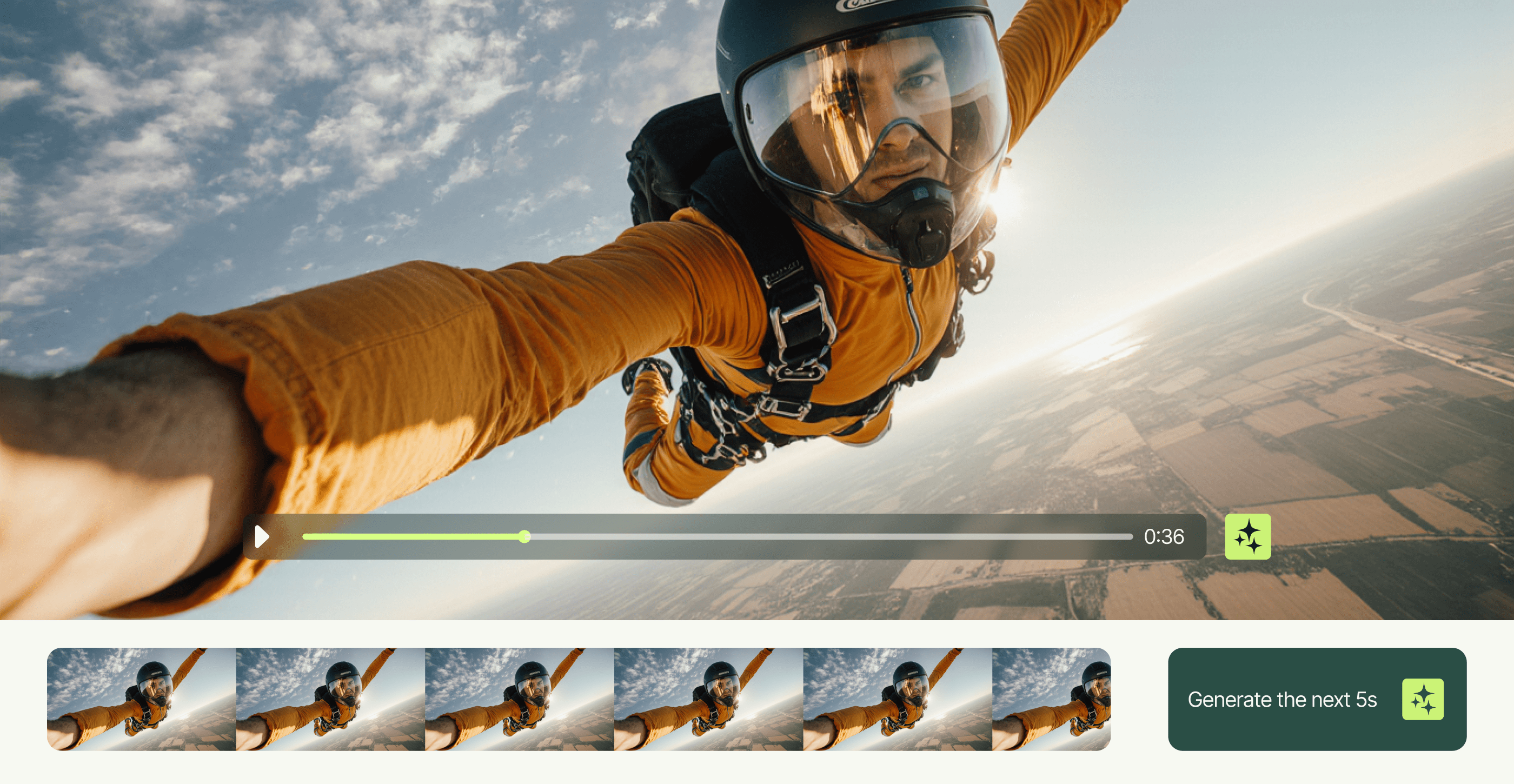
10 best AI video examples for inspiration in 2025
Video marketing continues to prove its impact. Viewers retain 95% of a message when they watch it on video, compared to 10% when they read it in text. And 89% of consumers love the format so much that they want even more branded video content.This demand has driven brands to explore innovative tools and production approaches over the last few years. AI has played a central role. In 2025, 41% of businesses used AI for video production, while another 19% planned to experiment with the tech in the near future.But the unprecedented demand for video means these tools alone aren’t always enough. In the enterprise environment, those who make a lasting impression deliver scale, consistency and fresh creativity. Many creative teams struggle to keep up without a strategic approach that combines AI excellence, top talent, streamlined processes and smart project management solutions.This article highlights exceptional AI-powered video examples crafted by Superside’s creative team, alongside standout work from other brands. We showcase work that tells powerful brand stories and unpack why each example matters for marketers who want to produce videos that win customers.
9 AI marketing campaigns pushing creative boundaries in 2025
AI is no longer just a novelty or a behind-the-scenes efficiency tool. The tech has matured to the extent that it’s shaking up marketing’s creative and strategic core.The world’s top brands don’t just use AI to automate tasks or deliver efficiencies. They use AI technology as a creative co-pilot that speeds up ideation, experimentation, personalization and more.In this article for enterprise marketing leaders, heads of creative, brand strategists and innovation leads, we explore nine AI-powered campaigns that demonstrate how the technology contributes to real-world marketing success. We start with two Superside examples, and then unpack seven more AI campaign case studies.Stick with us as we explore why today’s marketing teams should embrace AI, how to determine whether an AI tool belongs in your marketing stack, and why Superside should be your go-to creative partner.Why you should use AI in your marketing campaigns
AI meets expertise: Inside Superside’s formula for quality creative
Will it look too “AI-y?” Will it sound too “AI-y?”When it comes to AI, many creatives and marketers share a common concern: Will it compromise the quality of their work?In our latest guide, Inside Great Creative Partnerships, Superside’s Phillip Maggs, Director of AI Excellence, and Monica Romaniuc, Senior Product Marketing Manager, confirmed this fear is unfounded—provided you’re doing it right. From quick tips to caveats, they shared:Where AI can provide value across creative and marketing workflowsWhy legacy stacks are a caveat (but not a lost cause)